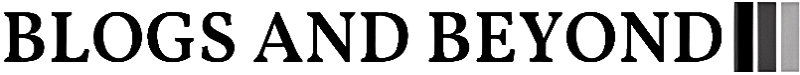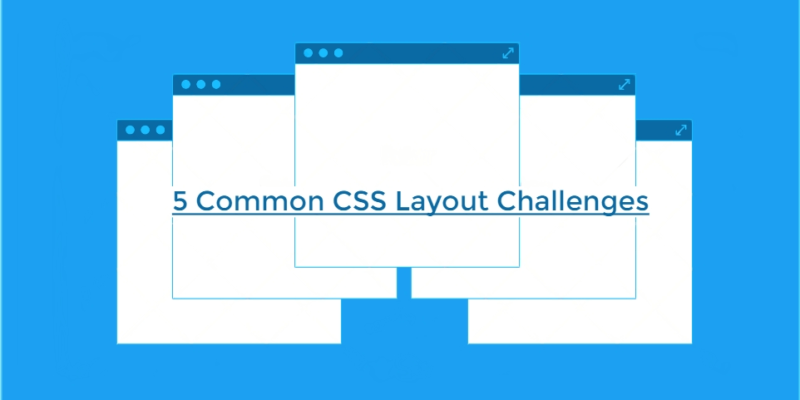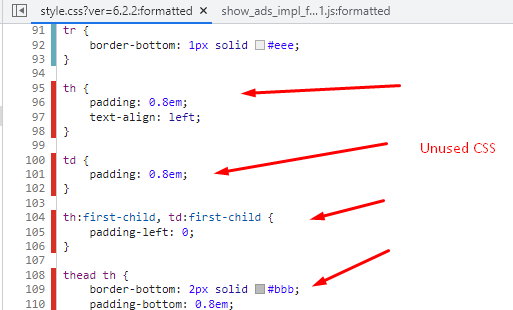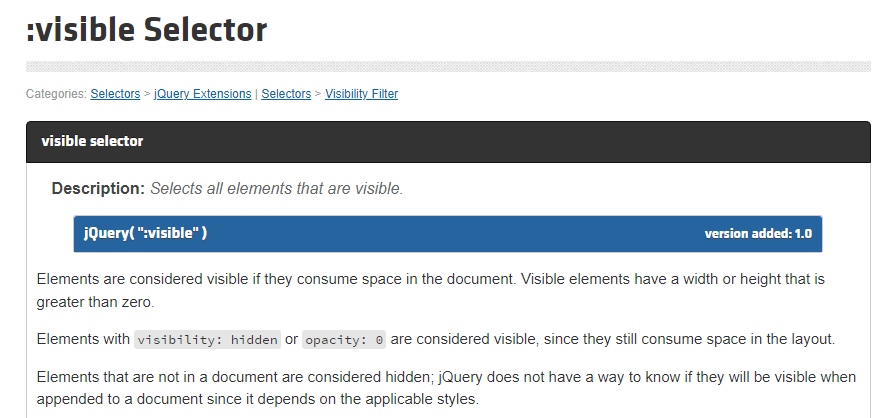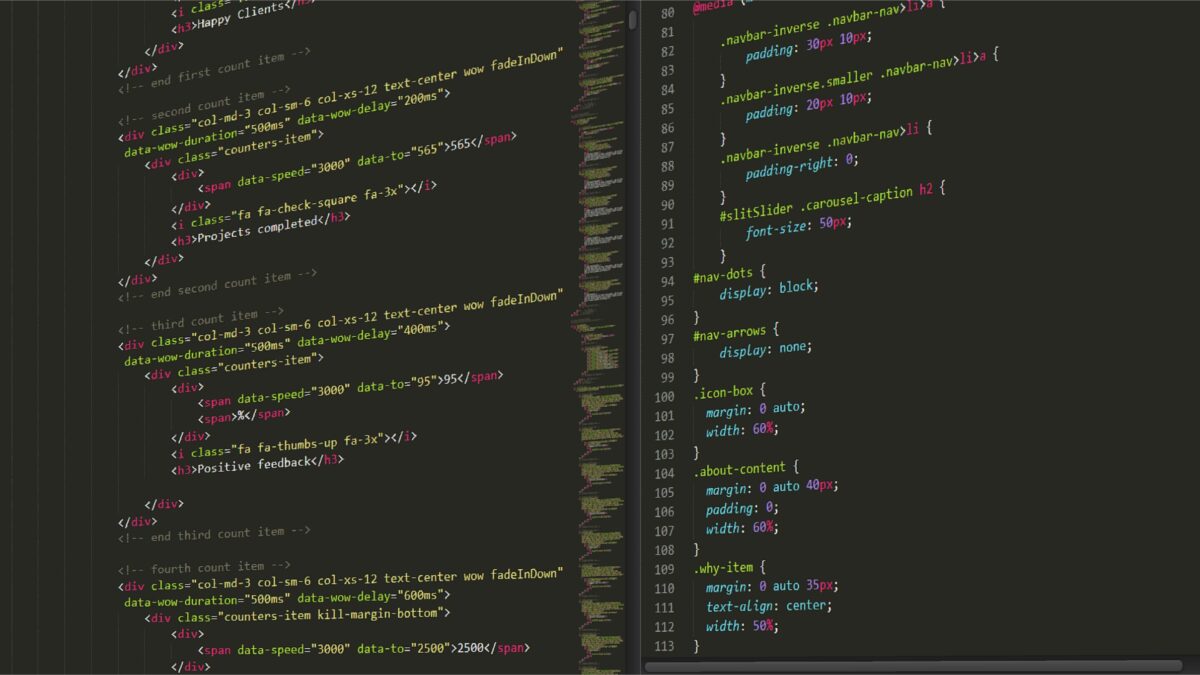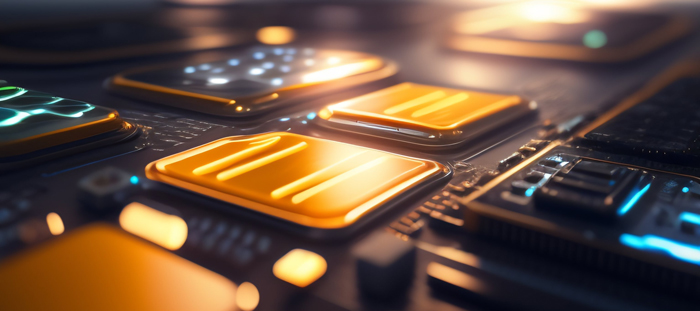5 Common CSS Layout Challenges and How to Overcome Them
CSS layout design can be challenging even for experienced web developers. However, understanding common CSS layout problems and how to solve them can make the process much smoother. In this blog, we will discuss five common CSS layout challenges and provide solutions to overcome them.
-
Challenge: Centering elements on a page Solution:
Use the “margin: auto” property to center block-level elements. For example, if you want to center a div element, use the following CSS code:
|
1 2 3 4 |
div { width: 50%; margin: auto; } |
This will center the div element on the page horizontally.
-
Challenge: Creating a responsive layout Solution:
Use CSS media queries to adjust the layout based on the screen size. For example, you can create a mobile-first layout and then add media queries to adjust the layout for larger screens. Here’s an example:
|
1 2 3 4 5 6 7 8 9 10 11 12 13 14 15 16 17 18 19 |
/* Mobile-first layout */ .container { display: flex; flex-direction: column; } /* Media query for tablets */ @media screen and (min-width: 768px) { .container { flex-direction: row; } } /* Media query for desktops */ @media screen and (min-width: 1024px) { .container { flex-wrap: wrap; } } |
-
Challenge: Dealing with float elements Solution:
Use the “clear” property to prevent elements from overlapping float elements. For example, if you have a container element with float elements inside, use the following CSS code to clear the float:
|
1 2 3 4 5 |
.container::after { content: ""; display: table; clear: both; } |
-
Challenge: Creating equal height columns Solution:
Use the “display: flex” property to create equal height columns. For example, if you have a container element with three columns, use the following CSS code to make the columns equal height:
|
1 2 3 4 5 6 7 |
.container { display: flex; } .column { flex: 1; } |
-
Challenge: Positioning elements relative to a parent element Solution:
Use the “position: relative” property on the parent element and “position: absolute” on the child element to position the child element relative to the parent element. For example, if you have a container element and you want to position a child element in the top right corner, use the following CSS code:
|
1 2 3 4 5 6 7 8 9 |
.container { position: relative; } .child { position: absolute; top: 0; right: 0; } |
CSS layout design can be challenging, but understanding common layout problems and solutions can make it easier. By using the techniques discussed in this blog, you can create responsive, equal-height, and centered layouts. Additionally, you can prevent overlapping float elements and position child elements relative to parent elements.
Related Links:
- CSS-Tricks – This website provides a wide range of CSS resources and tutorials, including tips for overcoming common CSS layout challenges: https://css-tricks.com/
- W3Schools – A popular online learning platform that provides comprehensive HTML, CSS, and JavaScript tutorials. Check out their CSS Layout section for tips and tricks: https://www.w3schools.com/css/css_layout.asp
- A Complete Guide to Flexbox – A helpful guide by CSS-Tricks that covers everything you need to know about using flexbox for layout design: https://css-tricks.com/snippets/css/a-guide-to-flexbox/
- Mozilla Developer Network – The Mozilla Developer Network provides detailed documentation on HTML, CSS, and JavaScript, including CSS layout properties and techniques: https://developer.mozilla.org/en-US/docs/Web/CSS/Layout_cookbook
- Can I Use – A website that helps you check the compatibility of CSS and HTML features across different browsers: https://caniuse.com/