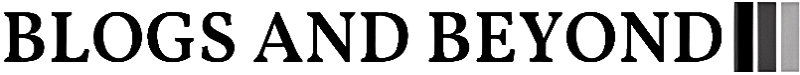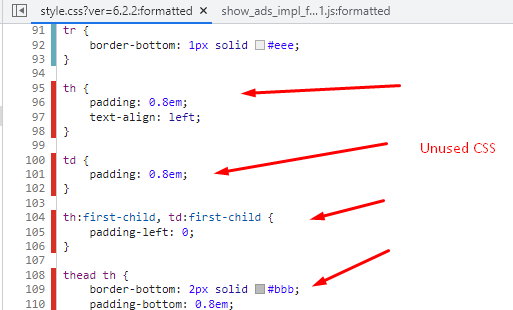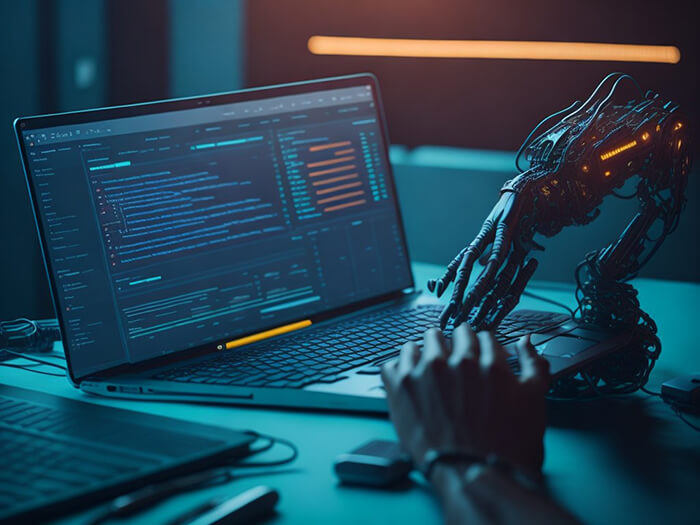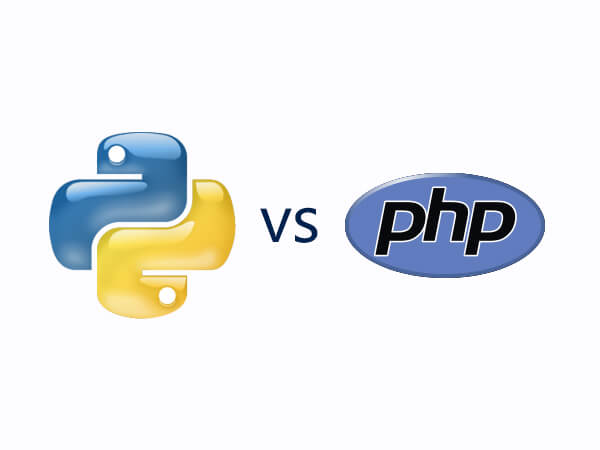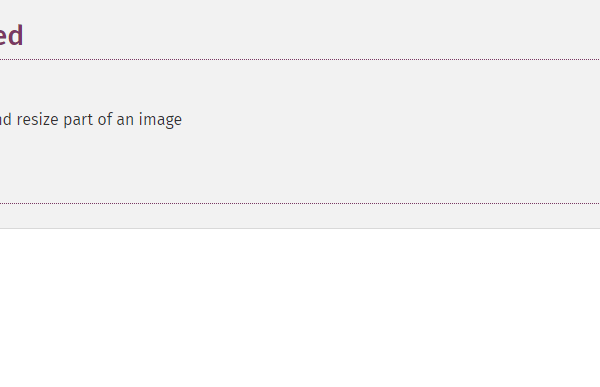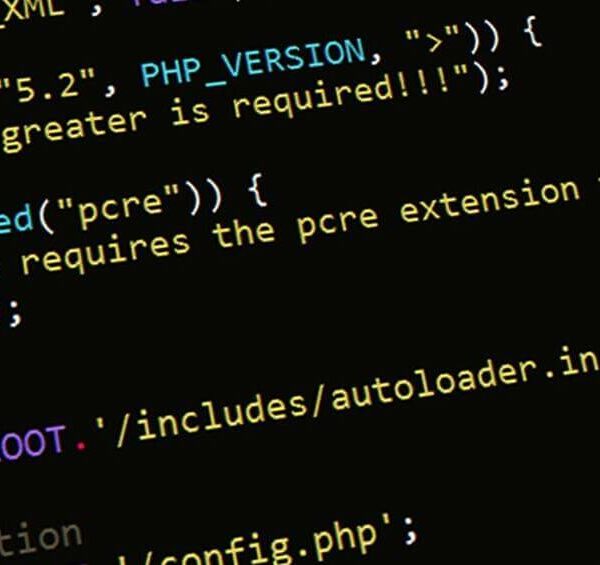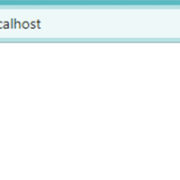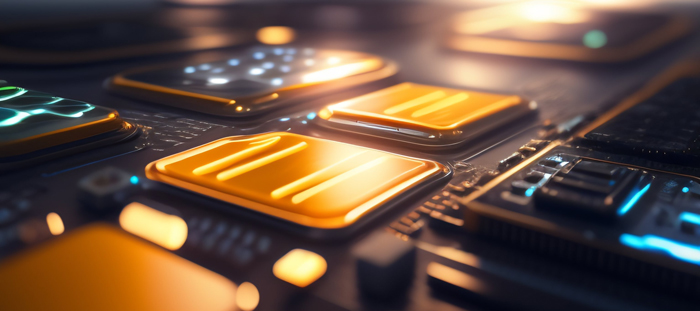Add Google Analytics To WordPress In 5 Minutes Without Using a Plugin
While it may seem convenient to use a plugin to add Google Analytics code to your WordPress website, it’s generally not recommended. Using a plugin can add unnecessary bloat to your website, slowing down its performance and potentially causing compatibility issues with other plugins or themes. Additionally, plugins can be a security risk, as they may contain vulnerabilities that could be exploited by hackers. Therefore, it’s generally best to add the Google Analytics code manually to your WordPress website specifically designed for this purpose. This approach will ensure that your website remains secure, optimized, and performs at its best.
To Add Google Analytics Without Plugin to your WordPress website programmatically, follow these steps:
- Go to Google Analytics and create a new account or log in to an existing one.
- Create a new property and get the tracking code.
- Open the functions.php file in your WordPress theme’s folder. This file is usually located in wp-content/themes/your-theme-name/functions.php
- Copy and paste the following code at the end of the file:
|
1 2 3 4 5 6 |
add_action('wp_head', 'add_google_analytics'); function add_google_analytics() { ?> <!-- Google Analytics code goes here --> <?php } |
- Replace the comment
<!-- Google Analytics code goes here -->with your Google Analytics tracking code, which should look something like this:
|
1 2 3 4 5 6 7 8 9 |
<!-- Global site tag (gtag.js) - Google Analytics --> <script async src="https://www.googletagmanager.com/gtag/js?id=GA_MEASUREMENT_ID"></script> <script> window.dataLayer = window.dataLayer || []; function gtag(){dataLayer.push(arguments);} gtag('js', new Date()); gtag('config', 'GA_MEASUREMENT_ID'); </script> |
- Replace
GA_MEASUREMENT_IDwith the measurement ID for your Google Analytics property. - Save the functions.php file.
The Google Analytics tracking code should now be added to your website. You can verify that it is working by logging into your Google Analytics account and checking the real-time reports.
Use of google analytics :
Google Analytics is a versatile web analytics tool that provides a wealth of benefits to website owners. By tracking and analyzing your website traffic, Google Analytics allows you to gain a deeper understanding of how people find and use your website. Specifically, you can identify which pages are the most popular and which marketing campaigns are driving the most traffic. Armed with this information, you can make data-driven decisions about how to optimize your website for success, ultimately leading to more conversions and revenue. That’s why Google Analytics is an essential tool for understanding your audience and improving your website’s performance. Overall, Google Analytics is an invaluable resource for anyone looking to achieve success online.
Related Links:
- Google Analytics – The official website for Google Analytics where you can create an account and get your tracking code: https://analytics.google.com/
- Google Tag Manager – A free tool by Google that allows you to add and manage various tracking codes, including Google Analytics, to your website without editing the code: https://tagmanager.google.com/
- WordPress Codex – The official documentation for WordPress where you can find information on adding code to your WordPress site: https://codex.wordpress.org/
- W3Schools – A popular resource for learning web development where you can find tutorials on adding Google Analytics to your website: https://www.w3schools.com/
- WPBeginner – A popular WordPress resource where you can find tutorials on various WordPress-related topics, including adding Google Analytics to your site: https://www.wpbeginner.com/