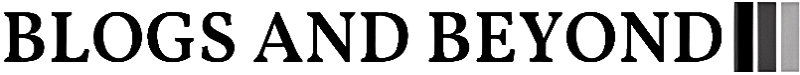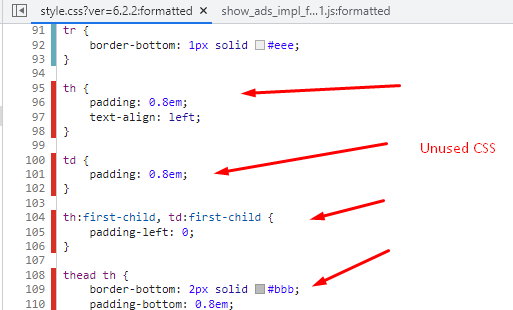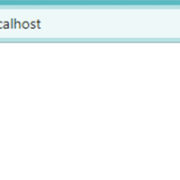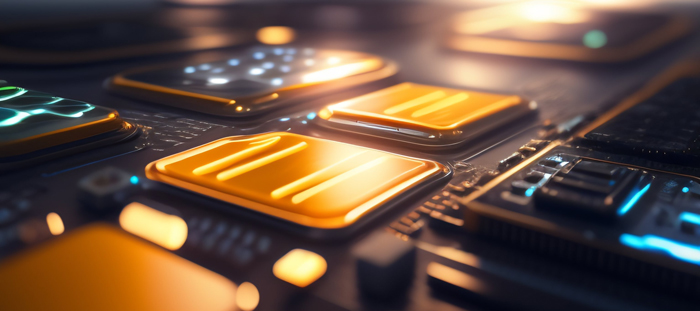How to Test Mobile and Web Apps with Appium, Cypress and Selenium
Test Mobile and Web Apps, Mobile and web apps are becoming more and more popular as they provide users with convenient and engaging experiences. However, developing and testing these apps can be challenging, especially when you have to ensure compatibility with different devices, browsers, operating systems and platforms.
That’s why you need automation testing tools that can help you Test Mobile and Web Apps faster, easier and more reliably. In this blog post, we will introduce you to three of the most popular and powerful automation testing tools for mobile and web apps: Appium, Cypress and Selenium.
What is Appium?
Appium is an open-source automation testing tool that allows you to test native, hybrid and mobile web apps across iOS and Android devices. Appium uses the WebDriver protocol to communicate with the devices and execute commands. Appium supports various programming languages such as Java, Python, Ruby, C#, PHP and Node.js. Appium also integrates with various testing frameworks such as TestNG, JUnit, Mocha, Cucumber and more.
Appium works by launching an app on a real device or an emulator/simulator and performing actions on the app’s user interface elements. Appium can also access the device’s features such as camera, GPS, network, etc. Appium can handle complex gestures such as swipe, pinch, zoom, etc. Appium can also perform cross-platform testing by using the same code for both iOS and Android apps.
Some of the benefits of using Appium are:
– It is free and open-source
– It supports multiple languages and frameworks
– It supports both real devices and emulators/simulators
– It supports both native, hybrid and mobile web apps
– It supports cross-platform testing
– It has a large and active community
Some of the challenges of using Appium are:
– It requires some setup and configuration
– It may have compatibility issues with some devices or app versions
– It may have performance or stability issues
– It may have limited support for some features or functionalities
What is Cypress?
Cypress is a JavaScript-based automation testing tool that allows you to test web apps in a fast and easy way. Cypress runs in the same browser as your app and executes commands in real time. Cypress supports modern web technologies such as React, Angular, Vue, etc. Cypress also integrates with various tools such as GitHub, GitLab, Jenkins, CircleCI, etc.
Cypress works by launching your web app in a browser window and performing actions on the web elements. Cypress can also access the browser’s features such as cookies, localStorage, sessionStorage, etc. Cypress can also mock API requests and responses to simulate different scenarios. Cypress can also perform visual testing by taking screenshots or videos of your web app.
Some of the benefits of using Cypress are:
– It is easy to install and use
– It supports JavaScript language and framework
– It runs in the same browser as your app
– It has a friendly and interactive user interface
– It has a rich set of commands and assertions
– It has a built-in visual testing feature
Some of the challenges of using Cypress are:
– It only supports Chrome-based browsers
– It does not support native or hybrid mobile apps
– It does not support cross-browser testing
– It may have limited support for some features or functionalities
What is Selenium?
Selenium is a widely used automation testing tool that allows you to test web apps across different browsers and platforms. Selenium consists of four components: Selenium IDE, Selenium WebDriver, Selenium Grid and Selenium RC. Selenium supports various programming languages such as Java, Python, Ruby, C#, PHP and Node.js. Selenium also integrates with various testing frameworks such as TestNG, JUnit, Mocha, Cucumber and more.
Selenium works by launching your web app in a browser window and performing actions on the web elements. Selenium uses the WebDriver protocol to communicate with the browsers and execute commands. Selenium can also access the browser’s features such as cookies, localStorage, sessionStorage, etc. Selenium can also perform cross-browser testing by using different browsers such as Chrome, Firefox, Safari, Edge, etc.
Some of the benefits of using Selenium are:
– It is free and open-source
– It supports multiple languages and frameworks
– It supports multiple browsers and platforms
– It supports cross-browser testing
– It has a large and active community
Some of the challenges of using Selenium are:
– It requires some setup and configuration
– It may have compatibility issues with some browsers or web versions
– It may have performance or stability issues
– It may have limited support for some features or functionalities
Conclusion
In this blog post, we have introduced you to three of the most popular and powerful automation testing tools for mobile and web apps: Appium, Cypress and Selenium. We have explained what they are, how they work, what are their benefits and challenges. We hope this blog post has helped you to understand these tools better and to choose the best one for your testing needs.
If you want to learn more about these tools or try them out yourself, you can visit their official websites:
– Appium: https://appium.io/
– Cypress: https://www.cypress.io/
– Selenium: https://www.selenium.dev/
You can also check out some other automation testing tools for mobile and web apps, such as:
– TestGrid: https://testgrid.io/
– Mabl: https://www.mabl.com/
– Leapwork: https://www.leapwork.com/
– Testsigma: https://testsigma.com/
– Katalon Studio: https://www.katalon.com/
– Kobiton: https://kobiton.com/
Thank you for reading this blog post. If you have any questions or feedback, please leave a comment below. Happy testing!